Fuji today announced 2 new camera body additions to round out an upper echelon Pro Line, GFX 100S II and an enthusiast camera body, X-T-50. They are on a tear with new gear! Plus a new kit lens fro the X- Series, 16-50, and a sports lens at 500MM for the GFX series.
Since I will not be putting these in my hands till a Fuji Summit on 5/16, all I can share is what I’ve been told
Sure, it wasn’t that long ago that the X-100VI was announced, sold out, and is now on backorder. Maybe the X-T50 is your proper call as an upgrade from your smartphone.
But I digress. There is a lot here to digest, so let’s start with the big deal.
This new offering take in improvements in the Pro GFX line, with a new 100S II. Here are some photos and spec sheet below.
Basically- better AF better IBIS, Cam To Cloud Built-in ( a new feature on all of their new cams. There will be a separate post on all of that)
To be perfectly honest, as every fine art exhibit I have been to in recent weeks, shows photos that are made with larger format cameras, this camera should appeal to both the commercial photo, and the fine art shooter.
Honestly, I’d like to put this small, lighter weight, 102MP cam on the street and see how it feels. Of course fast AF is essential, and the smaller footprint could make this a worker on the street.





The Official Word:
Lightweight, High Speed: Fujifilm Introduces FUJIFILM GFX100S II Mirrorless Digital Camera
All the Power of the GFX System in a Small, Light Body Designed for Image Makers
FUJIFILM North America Corporation, Electronic Imaging Division, today announces the latest addition to its GFX System mirrorless digital camera lineup, FUJIFILM GFX100S II (GFX100S II). This new camera harnesses the image quality and key functionality from the larger GFX100 II mirrorless digital camera, in a smaller, lighter GFX System body designed for image makers who want to expand their system and/or are seeking an entry point into large format photography.
“Our GFX System continues to revolutionize ultra-high-resolution, large format image making by taking it out of specialist studio environments and putting into the hands of passionate creatives across all genres, styles and applications,” said Victor Ha, vice president, Electronic Imaging Division and Optical Devices Division, FUJIFILM North America Corporation. “GFX100S II is the natural next step in the evolution of the product line that specifically caters to the needs of photographers who have wanted additional autofocus performance and responsiveness from their GFX100S cameras. We feel we’ve really delivered in that regard and done so in a way that allows it to keep its compact form factor, which means it can make an appearance in almost any creative setting.”
GFX100S II is equipped with a new, high-performance GFX 102MP CMOS II large format sensor1
The new sensor has a diagonal length of 55mm (43.8mm in width x 32.9mm in height) which has approximately 1.7 times the area of a 35mm format sensor. approximately 1.7 times larger than a 35mm full-frame sensor, and paired with Fujifilm’s latest high-speed image processing engine, X-Processor 5, all housed within a compact body and weighing approximately 883 grams (31 ounces)
2Including the battery and the user’s memory card. , making it the lightest digital camera in the GFX System. 7-3, Akasaka 9-Chome Minato-ku, Tokyo 107-0052, Japan
GFX100S II offers rich tonal expression and three-dimensional rendering capabilities, made possible by the unique characteristics of the large format sensor, with AI-based subject detection. It features fast and highly precise autofocus (AF) and continuous shooting speed of up to 7.0 frames per second
When using the mechanical shutter . The in-body image stabilization (IBIS) function achieves a maximum of eight-stop4
At CIPA standard compliant in pitch/yaw directions, with the FUJINON GF63mmF2.8 R WR lens mounted. five-axis performance, the best in the GFX System. In terms of video performance, users can create vibrant and smooth 4K/30P videos, allowing for high-quality video production as well.
Main features
Large format sensor with 102MP
Improvement to the pixel structure in GFX100S II’s newly developed 102MP large format sensor has boosted the new sensor’s saturated electrons, enabling the use of ISO 80 as a standard sensitivity. At this setting and when shooting in 16-bit RAW, the camera can create images at greater dynamic range and with lower noise than with the previous GFX model.
The new sensor’s micro lenses provide light use efficiency at the sensor’s edges. GFX100S II is equipped with a total of 20 Film Simulation modes, including REALA ACE mode, which combines faithful color reproduction and well-defined tonal expression.
GFX100S II also includes the “Pixel Shift Multi-Shot” feature, which controls the in-body image stabilization function to shift the image sensor while creating photos. By creating a 16-shot RAW file, shifting the image sensor by 0.5 pixels for each shot, and using the dedicated software, “Pixel Shift Combiner”, to combine the 16 RAW files, it is possible to generate an image with approximately 400 million pixels. Additionally, the “Real Color” mode, which captures 4 RAW files with a one-pixel shift for each image, can generate images with a resolution of 102 million pixels while suppressing false colors, in only one-fourth of the imaging time and data volume compared to the previous GFX model.
Powerful IBIS mechanism in a compact body
The IBIS unit combined with gyro and acceleration sensors are designed to accurately depict even the slightest movement, along with the use of image information to detect shake and improve correction precision when creating an image. The camera’s IBIS mechanism also up to 8-stops of 5-axis stabilization performance, allowing creators who are working handheld to reliably, confidently, and comfortably create images even in low-light scenes without a tripod.
The camera has a height of approximately 104mm (4 inches) and a depth of approximately 87mm (3.4 inches), similar to previous GFX System models.
The body of GFX100S II incorporates Fujifilm’s BISHAMON-TEX textured exterior, designed to provide comfort and grip when holding the camera.
Evolved high-speed, high precision autofocus (AF) and continuous shooting performance
In addition to the evolved face and eye AF achieved through algorithm advancements, GFX100S II is equipped with AI based subject detection AF, developed with deep learning technology. It can detect animals, birds, cars, motorcycles, bicycles, airplanes, trains, insects, and drones
The ”Bird” Subject Detection setting is used to detect insects and the “Airplane” setting is used to detect drones. , and it features an improved AF predictive algorithm compared to previous GFX System models, enabling it to handle high-speed motion tracking situations effectively.
With the new development of the 102 MP high-speed sensor and an exceptionally high readout speed along with a newly developed shutter drive, it achieves a continuous shooting performance of 7.0 frames per second.
GFX100S II is equipped with a high-magnification, high-resolution electronic viewfinder (EVF) with a magnification of 0.84x and 5.76 million dots that is designed to suppress image distortion and flow caused by shifts in the position of the eye.
4K/30P video recording capability
With the new sensor in GFX100S II, the standard ISO100 is available in video mode to deliver even higher image quality in video footage than on previous GFX System models.
GFX100S II is equipped with a tracking AF function during video recording. When using AF-C + Wide/Tracking AF, the user can easily track the intended subject, even in situations where multiple subjects are present.
The camera offers 4K video recording at 30 frames per second and is capable of recording in 4K/30P 4:2:2 10-bit on a compatible SD Memory Card (sold separately). GFX100S II is offers compatible recording using Apple ProRes™ by connecting an external SSD via a USB Type C
Certain recording modes of the GFX100S II may not be fully compatible with certain types of SSDs. Consult https://fujifilm-x.com/en-us/support/compatibility/cameras/list-of-supported-memory-cards/ for a list of confirmed compatible SSDs.
GFX100S II is equipped with “F-Log2,” which offers a wide dynamic range of 13+ stops for recording, allowing for increased optimal flexibility in post-production, and it has the capability to record and output different video formats using different recording media and HDMI output. For example, users can record using “F-log2” onto any compatible recording media, while also simultaneously monitoring video via HDMI with any Film Simulation mode applied. This makes it easy to apply creative looks on set, but still retain flexibility for almost any post-production color workflow.
GFX100S II offers an accessory-free, native Camera to Cloud integration for Adobe’s Frame.io, which allows users to wirelessly connect any GFX100S III to an active internet connection, authenticate it to Frame.io, and automatically upload photos and videos just moments after they are created. This can drastically reduce the amount of time needed to reach the end of any post-production workflow. GFX100S II is the latest GFX System camera to integrate Frame.io’s Camera to Cloud technology, joining GFX100 II in offering the capability.
Optional accessories
Hand grip (MHG-GFX S)
This metal hand grip is designed to enhance grip and stability when image making with larger telephoto lenses and offers optimal convenience when using a tripod.
Pricing and Availability
FUJIFILM GFX100S II is expected to be available in June 2024 at a Manufacturer’s Suggested Retail Price of $4,995.95 USD ($6,749.99 CAD). The MHG-GFX S hand grip is available at a Manufacturer’s Suggested Retail Price of $149.99 USD ($195 CAD).
Additional News:
Membership in C2PA7 and CAI8 and efforts to develop a system to provide context and history for digital media
In recent years, it has become an important global objective to work to rebuild trust online by proving the authenticity of photographs, videos and other online content. To further this effort and enable creative and business activities to continue to flourish, Fujifilm has joined two organizations, the Coalition for Content Provenance and Authenticity (C2PA) and the Content Authenticity Initiative (CAI). Fujifilm is collaborating with these organizations in their efforts to ensure that the originator of digital content can be verified online through Content Credentials. Through its association with C2PA and CAI, Fujifilm will assist efforts to develop a system to provide context and history of digital content by providing valuable information, such as the origin and record of content, to the digital file. Fujifilm is committed to ultimately applying this verification solution to its GFX and X series line-up.
Then we have the X-T-50. N0t a replacement camera fro any other model, but a new niche camera. It does share some features of the 100VI, as in the back body menus, and the battery is the same. Plus has a built in pop up flash!
It’s a great choice for the step up and using quality interchangeable lenses. Last overhead image is shown with the option of the new kit lens, 16-50.





The Official word
FUJIFILM North America Corporation, Electronic Imaging Division, today announces the launch of its FUJIFILM X-T50 mirrorless digital camera (X-T50), designed with the similar manual controls and classic camera styling of FUJIFILM X100VI and other X100 Series fixed-lens cameras, but with the flexibility of interchangeable lenses for those who seek added versatility in their everyday carry camera. Also introduced today is FUJINON XF16-50mmF2.8-4.8 R LM WR lens (XF16-50mm) featuring a versatile focal length range, making it suitable for a broad range of applications, from wide-angle landscape and architectural photography to portrait photography. With their lightweight designs and compact form factors, these new X Series innovations are designed for active image makers.
“Passionate creatives are ready to grab their gear and create content at any given moment,” said Victor Ha, vice president, Electronic Imaging Division and Optical Devices Division, FUJIFILM North America Corporation. “X-T50 and XF16-50mm are made to be everyday-carry items; lightweight, comfortable tools that can be thrown in a bag for folks that are on the move. X-T50 is a great example of how we are keeping creativity top of mind for our users. From the dedicated Film Simulation dial to AI-based subject detection autofocus, X-T50 is more than ready the moment inspiration of any kind strikes.”
X-T50 Mirrorless Digital Camera
Dedicated Film Simulation Mode Dial
For the first time on any X Series camera, X-T50 features a dedicated Film Simulation dial for fast, easy access to a wide variety of Fujifilm Film Simulations. There are a total of 20 Film Simulation
-T50 including the recently introduced REALA ACE mode, which combines true-to-life color reproduction and crisp tonal gradations. The new Film Simulation dial is incorporated on the top plate, allowing users to intuitively switch between the included Film Simulation modes with ease.
40.2 Megapixel X-Trans CMOS 5 HR Sensor
X-T50’s compact and lightweight body weighs approximately 438 grams (15.45 ounces)1
1 Including battery and memory card. , and features the X Series’ popular back-illuminated 40.2 megapixel X-Trans™ CMOS 5 HR sensor and the high-speed image processing engine X-Processor 5. The latest image processing algorithm in the fifth generation X Series cameras delivers high resolution while maintaining a high signal-to-noise ratio. X-T50 is compatible with all X Series lenses, and the sensor’s high pixel count of approximately 40.2 megapixels is maximized by the digital teleconverter function2
2 Depending on the shooting mode, the digital teleconverter may not be deactivated or selected. , allowing images to be magnified by either 1.4x or 2x. X-T50’s pixel structure allows light to be captured efficiently; with ISO 125, the electronic shutter can be set to a shutter speed of up to 1/180000 second, achieving highly precise control of exposure time.
In-body Image Stabilization (IBIS) and Auto mode
X-T50 is equipped with a 5-axis IBIS function with a maximum of 7.0 stops
Based upon CIPA standard in pitch / yaw directions, and when coupled with FUJINON XF35mmF1.4 R lens. . While maintaining the mobility that has been a key feature of previous X Series models, X-T50 enables comfortable, hand-held image making, even in low light. Equipped with an AI-based subject detection autofocus (AF) developed using deep learning technology, X-T50 can detect animals, birds, cars, motorcycles, bicycles, airplanes, trains, insects, and drones4
Set the subject detection setting to “Bird” to detect insects or “Aircraft” to detect drones. . When in Auto mode, X-T50 detects the subject and tracks it while keeping it in focus, making it easy to create high-quality still images and movies.
6.2K/30P and 4K/60P video capabilities
For video creators, 6.2K/30P recording is available. Tracking AF functionality is also available for high-quality video recording.
X-T50’s extensive 13+ stop dynamic range on F-Log2 is perfect for color grading.
Sophisticated product design
X-T50 features a 1.84 million-dot, tiltable rear LCD monitor inside a new, rounded body and grip, designed to fit comfortably in the hand while maintaining a compact size.
A pop-up flash integrated into the viewfinder is mounted on the top plate, automatically controlling the amount of light needed for dark scenes and backlit portraits.
Native Frame.io Camera to Cloud Connectivity
X-T50 offers an accessory-free, native Camera to Cloud integration for Adobe’s Frame.io, which allows users to wirelessly connect any X-T50 to an active internet connection, authenticate it to Frame.io, and automatically upload photos and videos just moments after they are created. This can drastically reduce the amount of time needed to reach the end of any post-production workflow. X-T50 is the latest X Series camera to integrate Frame.io’s Camera to Cloud technology, joining FUJIFILM X-H2, FUJIFILM X-H2S, FUJIFILM X-T5, FUJIFILM X-S20, and FUJIFILM X100VI mirrorless digital cameras in offering the capability.
FUJINON XF16-50mmF2.8-4.8 R LM WR Lens
XF16-50mm is a standard zoom lens that covers a focal length range from wide-angle 16mm (equivalent to 24mm in 35mm format) to medium telephoto 50mm (equivalent to 76mm in 35mm format). It offers high-speed and high precision autofocus, with magnification of 0.3x at the telephoto end (equivalent to magnification of 0.45x in 35mm format), allowing the user to get as close as approximately 4cm (1.4 inches) in minimum focusing distance throughout the zoom range and as close as 15cm (approximately 6 inches) from the front of the lens to the subject.
XF16-50mm features a weather resistant structure (weather sealing applied to 13 areas of the lens barrel) and is temperature resistant down to -10 degrees Celsius (14 degrees Fahrenheit), allowing for versatile use in a wide range of scenes.
Adopting a lens configuration of 9 groups and 11 elements, including 3 aspherical lenses and 3 extra-low dispersion (ED) lenses, XF16-50mm suppresses chromatic aberration and maintains high-resolution performance throughout the zoom range. In addition to its high-resolution performance, XF16-50mm also has a close-up capability equivalent to roughly half that of macrophotography in 35mm format, making it effective for photographing food, crafts, plants, and various everyday scenes.
Product Features
Lightweight Design
By optimizing the placement of the lens, XF16-50mm has a weight of approximately 240 grams (8.5 ounces), making it the lightest zoom lens in the XF lens lineup to date.
The constant-length design, in which the lens does not extend during zooming, provides a truly comfortable zoom operation for users.
Fast and accurate Autofocus
XF16-50mm uses the inner focus method, which drives a compact and lightweight group of focus lenses with a linear motor. In addition, the high-speed and high precision autofocus system, achieved through the miniaturization of the focus lens group, creates accurate AF within approximately 0.015 seconds
5 Autofocus speed on the wide-angle end, using an internal measurement method compliant with the CIPA Guidelines, when mounted on the FUJIFILM X-T4 mirrorless digital camera and with Phase Detection AF and High Performance mode activated.. .
Pricing and Availability for FUJIFILM X-T50 and FUJINON XF16-50mm
FUJIFILM X-T50 digital camera will be available in Black, Charcoal Silver, and Silver with expected availability in June 2024 at a Manufacturer’s Suggested Retail Price of $1,399.95 USD ($1889.99 CAD). Additionally, Fujifilm plans to introduce a kit featuring X-T50 and FUJINON XC15-45mmF3.5-5.6 OIS PZ lens, at a Manufacturer’s Suggested Retail Price of $1,499.95 USD ($1,999.99 CAD).
FUJINON XF16-50mmF2.8-4.8 R LM WR lens is also expected to be available in June 2024, at a Manufacturer’s Suggested Retail Price of $699.95 USD ($949.99 CAD).
Alongside the release of the FUJINON XF16-50mmF2.8-4.8 R LM WR lens, Fujifilm plans to introduce kits featuring this lens with its FUJIFILM X-T50, FUJIFILM X-T5, and FUJIFILM X-S20 mirrorless digital cameras, each of which feature in-body image stabilization designed to maximize the lens’s performance. Manufacturers Suggested Retail Price of the X-T50 kit variations will be as follows:
FUJIFILM X-T50 with XF16-50mmF2.8-4.8 R LM WR Lens Kit: MSRP $1,799.95 USD ($2,429.99 CAD)



























































































 Camera assistant, Woody Spark, setting up the specialist underwater camera system that will be used to film Day octopus (Octopus cyanea) on the Great Barrier Reef. (photo credit: National Geographic/Harriet Spark)
Camera assistant, Woody Spark, setting up the specialist underwater camera system that will be used to film Day octopus (Octopus cyanea) on the Great Barrier Reef. (photo credit: National Geographic/Harriet Spark)









 Have a look at this compact set-up below, and as you can see, you can either mount the small flash in the hot show, or for an off-camera flash lighting, adding in a set of
Have a look at this compact set-up below, and as you can see, you can either mount the small flash in the hot show, or for an off-camera flash lighting, adding in a set of 

























































































 The unit also has a level so you can be sure to get your horizon line as you like them.
The unit also has a level so you can be sure to get your horizon line as you like them.



























































































































































 with some alts I’ll discuss further down the post.
with some alts I’ll discuss further down the post.





















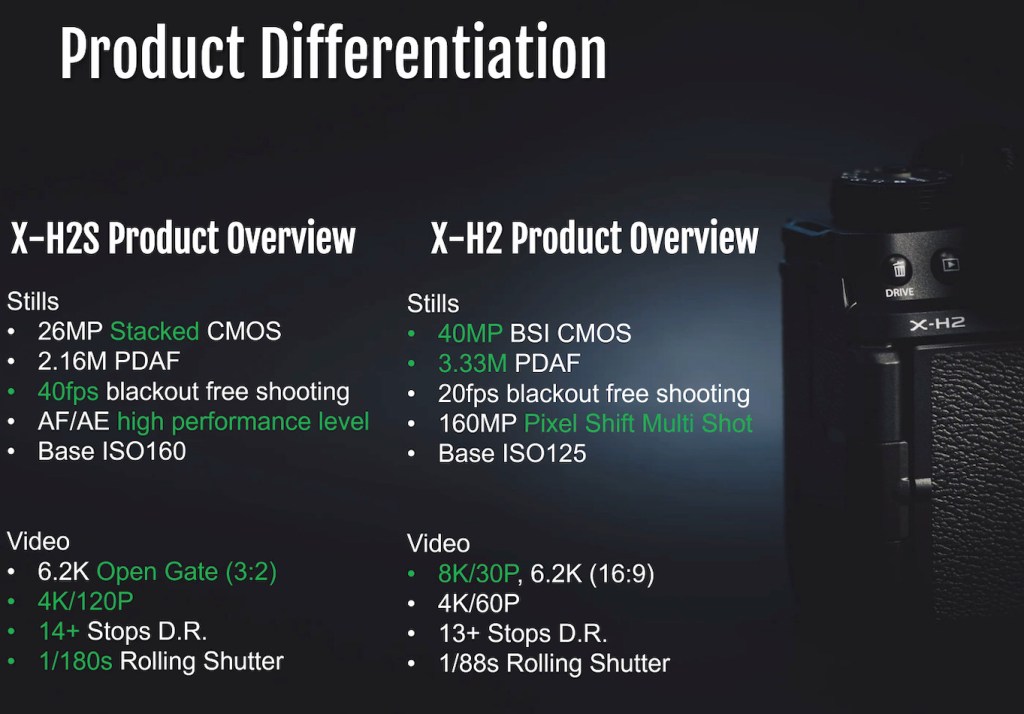





























































 AND to be able to shoot, save to a micro-sd card (or internal memory) before deciding to print is a money saver.
AND to be able to shoot, save to a micro-sd card (or internal memory) before deciding to print is a money saver.




















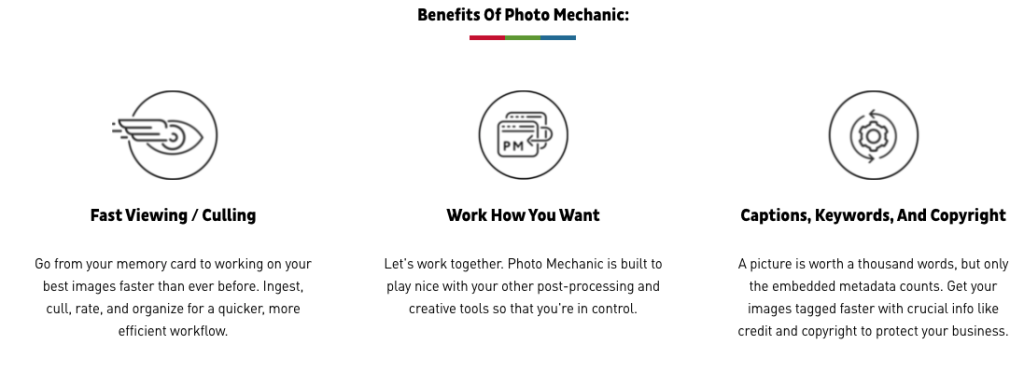























































































































 © Damon Webster, 2020. All rights reserved.
© Damon Webster, 2020. All rights reserved.























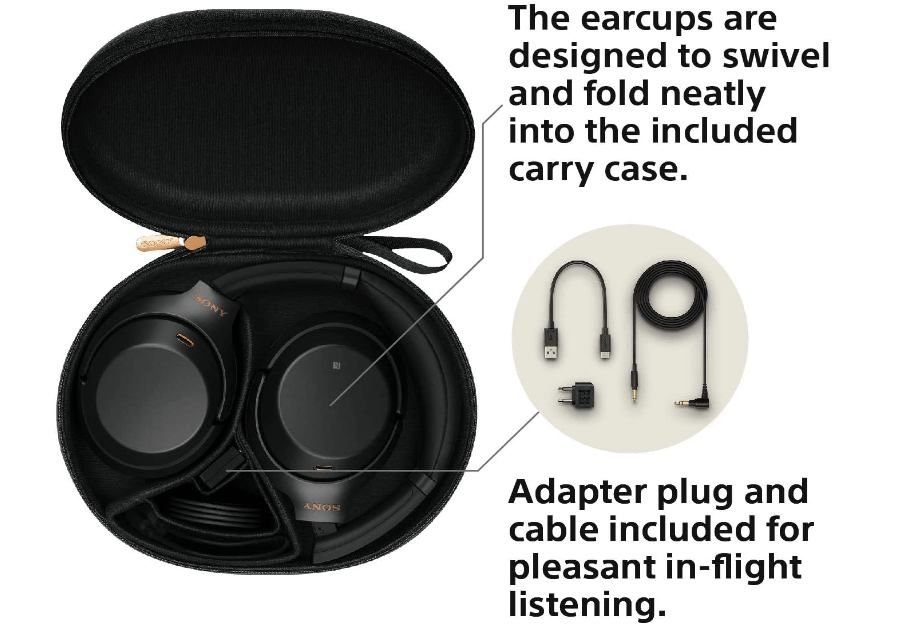


















You must be logged in to post a comment.